Website is Under Construction
We are currently under construction, if you need to contact us you can email us at general@coredent.com or call (352) 478-8754. Thank you for your understanding.
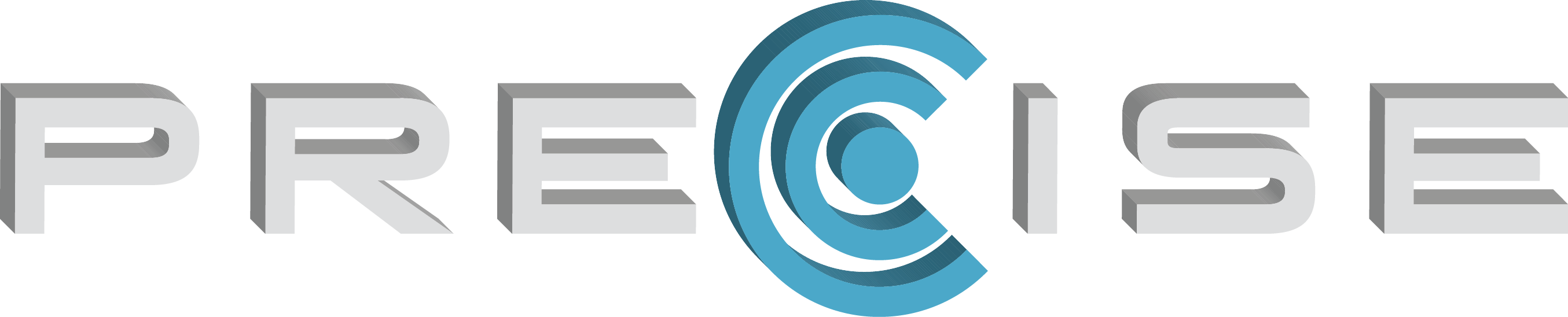
We are currently under construction, if you need to contact us you can email us at general@coredent.com or call (352) 478-8754. Thank you for your understanding.
